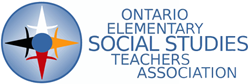Explore 150 Orientation
A) Create an account for yourself on the Explore 150 site
B) Go through the Powerpoint to discover the main features of this useful education initiative that also supports Canada 150 http://tinyurl.com/Exploreslides
C) Use the Google Form to inform OESSTA that you have completed the orientation. Then you will shortly be given access to the Teacher’s Lounge.
Move forward with your class in your inquiries connected to Canada.
Explore 150 Webinar – Google Forms
Please send any questions to projects@oessta-teachers.ca
Sponsored by Taking it global and the Ontario Elementary Social Studies Teachers Association
https://oessta-teachers.ca/